1. Car 객체 이용해서 Car클래스에 있는 메서드 이용하기:매개변수 이용X
//Car.cs
using System;
namespace Hello_World
{
internal class Car
{
//Constructor
public Car()
{
Console.WriteLine("Car was created");
}
public void Drive() {
Console.WriteLine("Car is driving");
}
public void Stop()
{
Console.WriteLine("Car is stopped");
}
}
}//practice.cs
using System;
namespace Hello_World
{
class Program
{
static void Main(string[] args)
{
Car audi = new Car();
audi.Drive();
Console.WriteLine("press 1 to stop the car");
string userInput = Console.ReadLine();
if(userInput == "1")
{
audi.Stop();
}
else
{
Console.WriteLine("Car drives indefinetely");
}
}
}
}Practice.cs파일을 실행하면 결과값
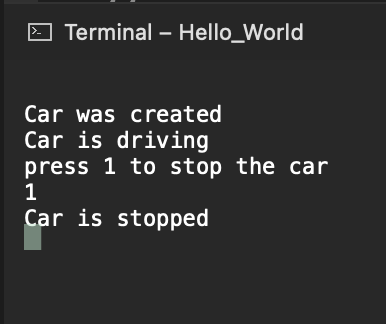
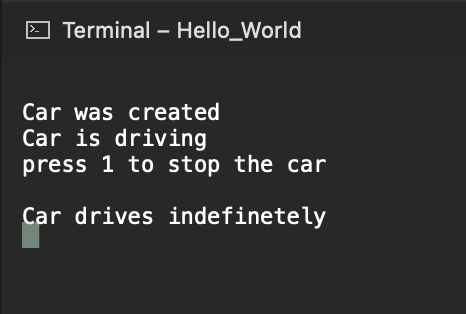
2. Car 객체 이용해서 Car클래스에 있는 메서드 이용하기(심화): 매개변수 이용O
->색깔,차이름
//Car.cs
using System;
namespace Hello_World
{
internal class Car
{
private string _name; //private field typically used for storing data.
private int _hp;
private string _color;
//Constructor
public Car(string name, int hp = 0, string color = "black")
{
_name = name;
Console.WriteLine(name + " Car was created");
_hp = hp;
_color = color;
}
public void Drive() {
Console.WriteLine(_name + " is driving");
}
public void Stop()
{
Console.WriteLine(_name + " is stopped");
}
public void Details()
{
Console.WriteLine("The " + _color + " car " + _name + " has " + _hp);
}
}
}//practice.cs
using System;
namespace Hello_World
{
class Program
{
static void Main(string[] args)
{
Car audi = new Car("audi A4",250, "blue");
audi.Drive();
audi.Details();
Car bmw = new Car("BMW M5", 350);
bmw.Drive();
bmw.Details();
Console.WriteLine("press 1 to stop the car");
string userInput = Console.ReadLine();
if(userInput == "1")
{
audi.Stop();
}
else
{
Console.WriteLine("Car drives indefinetely");
}
}
}
}Practice.cs파일을 실행하면 결과값
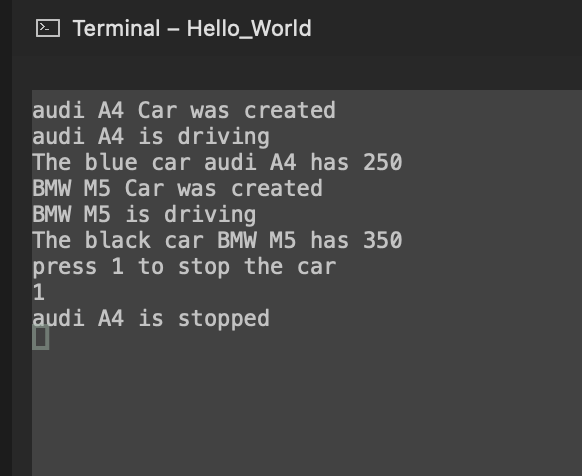
using System;
namespace Hello_World
{
internal class Car
{
//Member variables
private string _name; //private field typically used for storing data.
private int _hp;
private string _color;
//Default Constructor
public Car()
{
_name = "Car";
_hp = 0;
_color = "Red";
}
//Partial specification Constructor
public Car(string name, int hp = 0)
{
_name = name;
Console.WriteLine(name + " Car was created");
_hp = hp;
_color = "red";
}
//Full Specification Constructor
public Car(string name, int hp = 0, string color)
{
_name = name;
Console.WriteLine(name + " was created");
_hp = hp;
_color = color;
}
public void Drive() {
Console.WriteLine(_name + " is driving");
}
public void Stop()
{
Console.WriteLine(_name + " is stopped");
}
public void Details()
{
Console.WriteLine("The " + _color + " car " + _name + " has " + _hp);
}
}
}
Arrays배열
using System;
namespace Hello_World
{
class Program
{
static void Main(string[] args)
{
int[] grades = new int[5];
grades[0] = 20;
grades[1] = 15;
grades[2] = 12;
grades[3] = 9;
grades[4] = 7;
Console.WriteLine("grades at index 0 : {0}", grades[0]);
string input = Console.ReadLine();
//assign value to array grades at index 0
grades[0] = int.Parse(input);
Console.WriteLine("grades at index 0 : {0}", grades[0]);
Console.ReadKey();
//another way of initializing an array
int[] gradesOfMathStudentsA = { 20, 14, 12, 8, 8 };
//third way of initializing an array
int[] gradesOfMathStudentsB = new int[] { 15, 11, 3, 18, 15 };
Console.WriteLine("lengtht of gradesOfMathStudentsA: {0}", gradesOfMathStudentsA.Length);
Console.ReadKey();
}
}
}콘솔 결과값
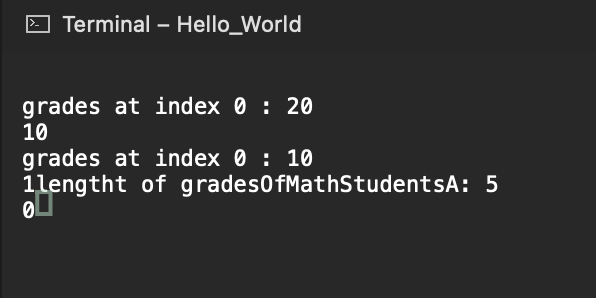
3d차원 배열 array
using System;
namespace Hello_World
{
class Program
{
static void Main(string[] args)
{
//declare 2D Array
string[,] matrix;
//3D Array
int[,,] threeD;
//two dimensional array
int[,] array2D = new int[,]
{
{1,2,3}, //row 0
{4,5,6}, //row 1
{7,8,9} //row 2
};
string[,,] array3D = new string[,,]
{
{
{"000", "001"},
{"010", "011"},
{"Hi there", "What's up?"}
},
{
{"100", "101"},
{"110", "111"},
{"Another one", "Last entry"}
}
};
Console.WriteLine("The value is {0}", array3D[1,2,1]);
Console.ReadKey();
}
}
}콘솔 결과값

//Rank 1차원인지 , 2차원인지 , 3차원인지 알려줌
//Rank 1차원인지 , 2차원인지 , 3차원인지 알려줌
string[,] array2DString = new string[3, 2]
{
{ "one", "two" },
{ "three", "four" },
{ "five", "six" }
};
array2DString[1, 1] = "chicken";
int dimensions = array2DString.Rank; //1차원인지 , 2차원인지 , 3차원인지 알려.
Console.WriteLine("The value is {0}", array2DString[1, 1]);
Console.WriteLine("The value is {0}", dimensions);
Console.ReadKey();
'c#(유데미)' 카테고리의 다른 글
| 뒤끝 GameData 게임정보 CRUD 하는법 튜토리얼 (0) | 2023.10.25 |
|---|---|
| c#:jaggedArray(가변 길이 배열) (0) | 2023.10.09 |
| c#:do while 구문/loops/평균점수값 구하기 (0) | 2023.10.03 |
| c#기초: 로그인,회원가입/최고점수 누군지 코드만들기 (0) | 2023.09.29 |
| C#:user input (0) | 2023.09.27 |


