함수 호이스팅 순서 알아보기
<script>
var count = 0;
myFnc(); //함수 호출문이 먼저 나와도 호잇팅 방식이 적용되어 정상적으로 함수를 호출합니다
function myFnc(){
count++;
document.write("hello" + count,"<br>");
}
myFnc();
var theFnc=function(){
count++;
document.write("bye" + count,"<br>");
}
theFnc();
</script>
함수 정의문 이용해 [배경색 바꾸기] 버튼 눌러 배경색 바뀌게 하기
<script>
var color=["white", "yellow", "aqua","purple" ];
var i =0;
function changeColor(){
i++;
if(i>=color.length){
i=0;
}
var bodyTag = document.getElementById("theBody");
//.getElementById()메서드는 id값을 이용해 문서 객체(태그)를 선택하는 메서드.
//CSS의 아이디 선택자와 비슷한 역할을 합니다.
//선택한 문서 객체에 스타일을 적용하기 위해서는 다음과 같이 문서 객체의 style에 접근하고 적용하고자 하는 속성에 새 값을 입력해야 합니다.
bodyTag.style.backgroundColor=color[i];
//문서.style.스타일속성=새값
//ex)id값이 "theBody"인 요소의 배경색를 노란색으로 적용합니다.
// document.getElementByld("theBody").style.backgroundColor="yellow"
}
</script>
</head>
<body id="theBody">
<button onclick="changeColor();">배경색 바꾸기</button>
</body>
매개변수있는 함수로 질의응답 창(prompt) 통해 아이디 , 비밀번호 경고 창 뜨게 하기
<script>
var rightId="korea";
var rightPw="1234";
function login(id,pw){
if(id==rightId){
if(pw==rightPw){
document.write("welcome!"+id); //올바른 아이디인경우
}else {
alert("That's wrong"+pw); //비번 틀린 경우
}
}else{
alert(id+"doesn't exists"); // 틀린 비밀번호인 경우
}
}
var userId = prompt("enter ID");
var userPw = prompt("enter Password");
login(userId,userPw)
</script>
평균값 구하기
<script>
function testAvg(arrData){
var sum = 0;
for(var i=0; i<arrData.length; i++){
sum +=Number(prompt(arrData[i] + `score?`,'0'));
}
var avg = sum/arrData.length;
return avg;
}
var arrSubject = ["국어", "수학"];
var result = testAvg(arrSubject);
document.write("your average score is"+result);
</script>
재귀 함수 호출
<script>
var num = 0;
function testFnc(){
num ++;
document.write(num,"<br>");
if(num==10) return;
testFnc();
}
testFnc();
</script>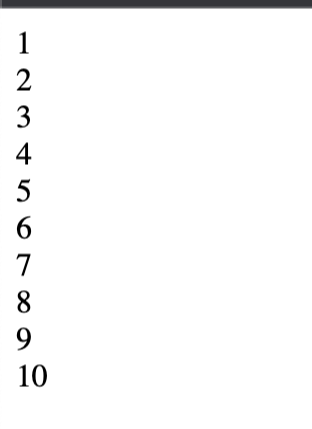
외부에 있는 함수호출이 먼저 가고 안에 있는 내부testFnc();가 또 호출함.
그래서 조건문 10이 되면 함수가 종료됨.
함수 스코프에 대한 이해
<script>
var score = 10;
function myFnc(){
var score = 50;
alert(score); //50
//함수 스코프에서는 지역변수 데이터를 가져옵니다.
}
myFnc();
alert(score); //10
//함수 스코프 밖에서는 전역 변수 데이터를 가져옵니다.
</script><script>
function myFnc(){
alert("전역함수");
}
function outerFnc(){
function myFnc(){
alert("지역함수");
}
myFnc(); //지역함수 호출
}
outerFnc();
myFnc(); // 전역 함수 호출
</script>1.지역함수 먼저 나오고
2.전역함수 그 다음에 나온다.
전역과 지역을 나누는 이유: 전역과 지역을 나누면 충돌을 피하기 있음.만약 같은 이름의 전역 변수나 전역 함수를 사용하면 충돌이 발생한다. 아니면 변수나 함수의 이름이 같은 경우에도 충돌이 발생할수 있다
즉시실행함수
<script>
(function(){
var num = 100;
function menu(){
num +=100;
alert(num);
}
menu();
})(); // 첫 번째 함수 마지막에 괄호 추가
(function(){
var num = 100;
function menu(){
alert(num);
}
menu(); // 두 번째 함수 호출 추가
})();
</script>즉시실행함수: (function)을 감싸준거를 실행한거
1.함수 CheckWeight로 몸무게 표준인지 아닌지 알아내기
<script>
function CheckWeight(name, height, weight){
//객체 생성자의 함수명은 소문자로 시작해도
//되지만 가능하면 대문자로 만드는 것이 좋습니다(개발자 간의 약숙)
this.userName=name;
this.userHeight=height;
this.userWeight=weight;
this.minWeight;
this.maxWeight;
//생성한 객체에 이름, 키,몸무게등의 속성을 등록합니다.
this.getInfo = function(){
var str = ''
str +='이름' + this.userName+'.';
str +='키' + this.userHeight+'.';
str +='몸무게'+this.userWeight+'.';
return str;
}//생성한 객체에 각 속성값을 출력하는 함수를 등록합니다.
this.getResult = function(){
//정상 몸무게,표준 오차 몸무게를 구하여 몸무게가 정상인지 출력하는 함수를 등록합니다.
this.minWeight = (this.userHeight - 100)*0.9 - 5;
this.maxWeight = (this.userHeight - 100)*0.9 - 5;
if(this.userWeight >=this.minWeight && this.userWeight <= this.maxWeight){
return "정상 몸무게입니다.";
}else if(this.userWeight <this.minWeight){
return "정상 몸무게보다 미달입니다.";
}else {
return "정상 몸무게보다 초과입니다."
}
}
}
var jang = new CheckWeight('장보리', 168, 42);
var park = new CheckWeight('박달재', 180,88);
console.log(jang);
console.log(park);
document.write(jang.getInfo());
document.write(jang.getResult());
</script>2.이건 프로토타입(Prototype)을 이용해서 다시 만든 코드
<script>
function CheckWeight(name, height, weight){
this.userName = name;
this.userHeight = height;
this.userWeight = weight;
this.minWeight;
this.maxWeight;
//생성된 객체에 이름, 키 몸무게 등의 속성을 등록한다.
}
CheckWeight.prototype.getInfo = function(){
//생성한 객체에 각 속성값을 출력하는 함수를 등록합니다.
var str = '';
str +='이름: '+this.userName;
str +='키: '+this.userHeight;
str +='몸무게: '+this.userWeight;+"<br>";
return str;
}
CheckWeight.prototype.getResult = function(){
//정상 몸무게, 표준 오차 몸무게를 구하여
//몸무게가 정상인지 출력하는 함수를 등록합니다.
this.minWeight = (this.userHeight - 100)*0.9 -5;
this.maxWeight = (this.userHeight - 100)*0.9 +5;
if(this.userWeight >=this.minWeight && this.userWeight <=this.maxWeight){
return "정상 체중입니다.";
}else if(this.userWeight<this.minWeight){
return "체중 미달입니다.";
}else {
return "체중 초과입니다.";
}
}
var jang = new CheckWeight("장보리", 168, 62);
var park = new CheckWeight("박찬호", 180, 88);
document.write(jang.getInfo());
document.write(jang.getResult());
document.write(park.getInfo());
document.write(park.getResult());
</script>
실습) getTestInfo() 함수를 실행하면 이름, 국어, 영어 정보를 출력하도록 작성해보세요.
getAvg()함수를 실행하면 평균 점수를 출력하도록 작성해보세요.
<script>
function TestScore(name,kor,eng){
this.userName=name;
this.korNum = kor;
this.engNum=eng;
this.getTestInfo=function(){
document.write("Name: "+this.userName,"<br>");
document.write("Korean Score: "+this.korNum,"<br>");
document.write("English Score: "+this.engNum,"<br>");
}
this.getAvg = function(){
return(this.korNum+this.engNum)/2;
}
}
var kimgun = new TestScore("Kim Gun", 80,90);
var ohgun = new TestScore("Oh Gun", 100,30);
kimgun.getTestInfo();
document.write("평균점수: "+kimgun.getAvg()+ "<br><br>");
</script>
'나혼자공부시간(평일저녁,주말,휴일때)' 카테고리의 다른 글
| http모듈,cheerio모듈,ejs모듈,express 모듈, pug모듈 (0) | 2023.08.21 |
|---|---|
| 열흘만에 노드js 격파 - 이중인자 const add =x =>y => x+y; / filter/map/Promise/async/await/파일리스트 출력하는법 (0) | 2023.08.19 |
| 자바스크립트 객체(오늘 객체실습 이해 하나도 못했음..;; 꼭 집에서 객체파트 이해하고 넘어가자) (0) | 2023.03.30 |
| 자바초보(별모양 트리만들기:이중반복문:Nested loops) (0) | 2023.03.29 |
| 인터페이스 메소드 (0) | 2023.03.25 |


